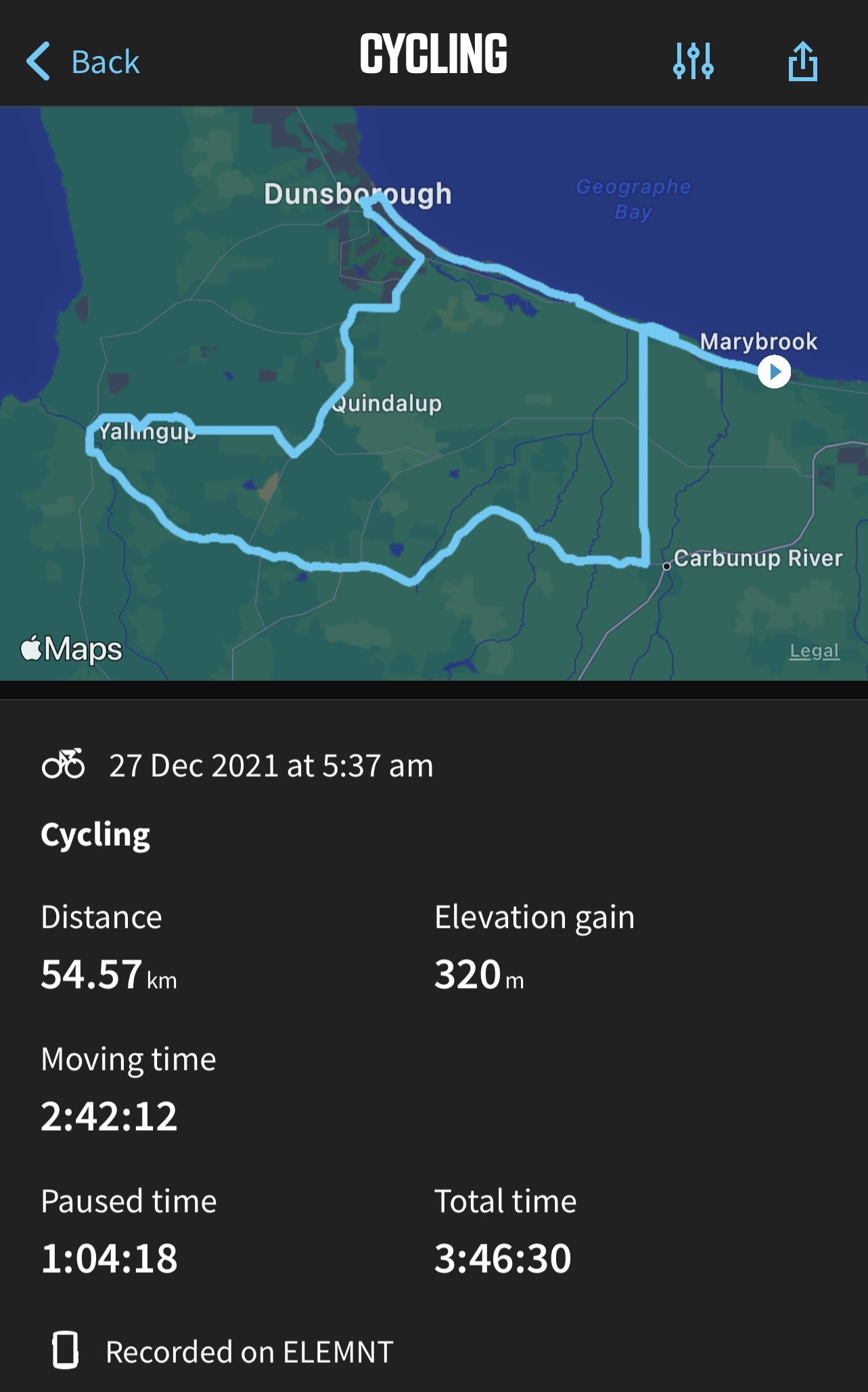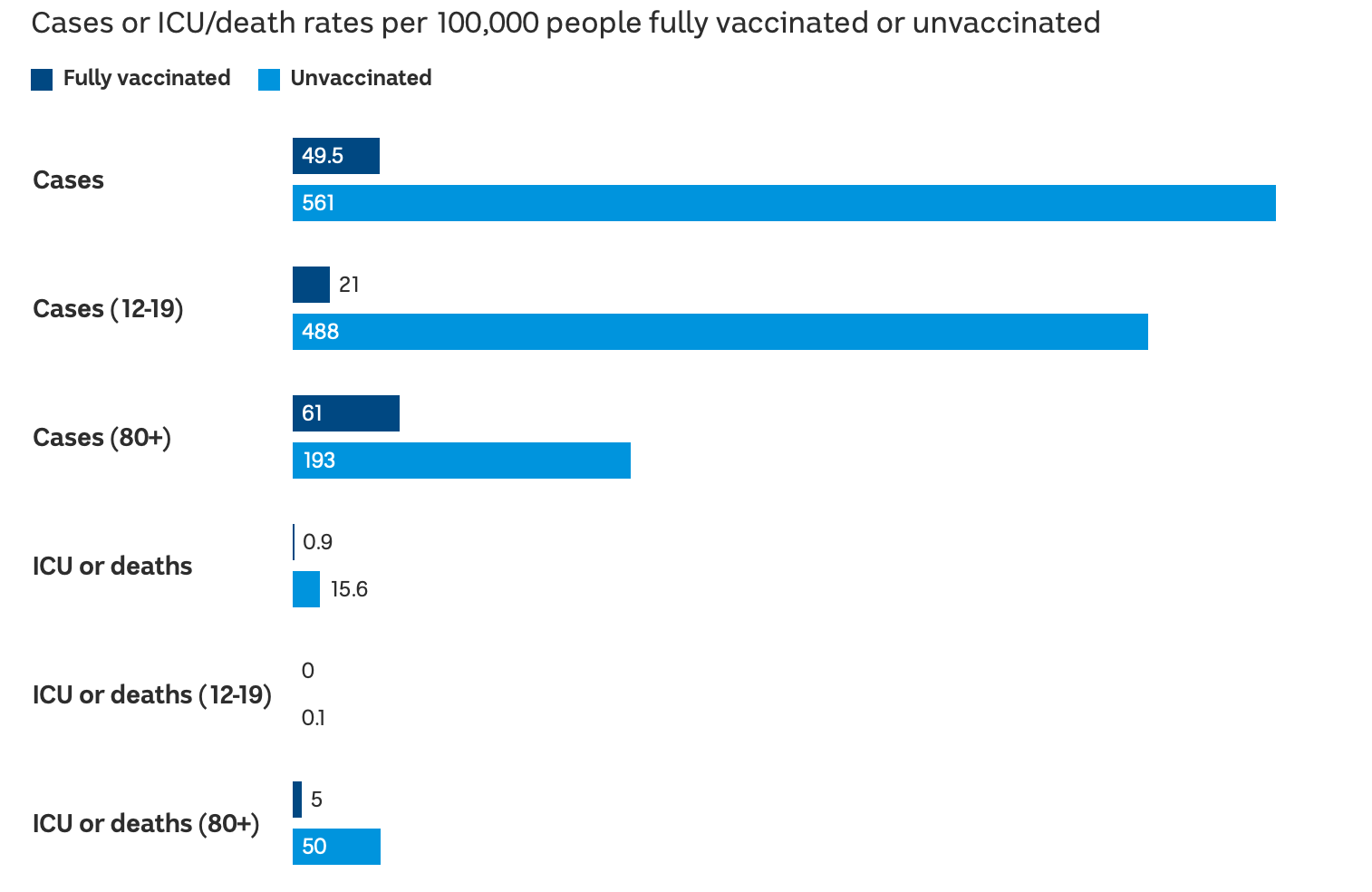Well, its been a nice break over christmas. I can’t complain really.
I’ve managed to get a few bike rides in, which is nice. And really its been pretty good over the christmas and new year period.
I’m getting ready for the onslaught of 2022 – its hard to know what to expect. But an overloaded health care system is pretty likely once we open the borders. I think the next few weeks will be a revelation for how the health care systems will cope (or perhaps won’t cope) and a marker for things to come.
So the work side of things will be fairly interesting over the next few weeks. We shall see.